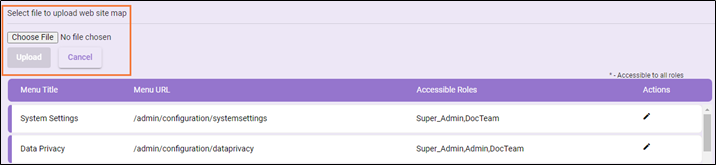Page Access
Page Access is used to manage page access controls within Admin module, for different user roles. By default, a user with Super_Admin role has access to this page.
Viewing the Page Access
To view the page access for each role:
Go to Configuration > Page Access.
The page contains the following information:
- The pages available in the admin module
- URL to the pages in the admin module
- List of roles having access to the pages
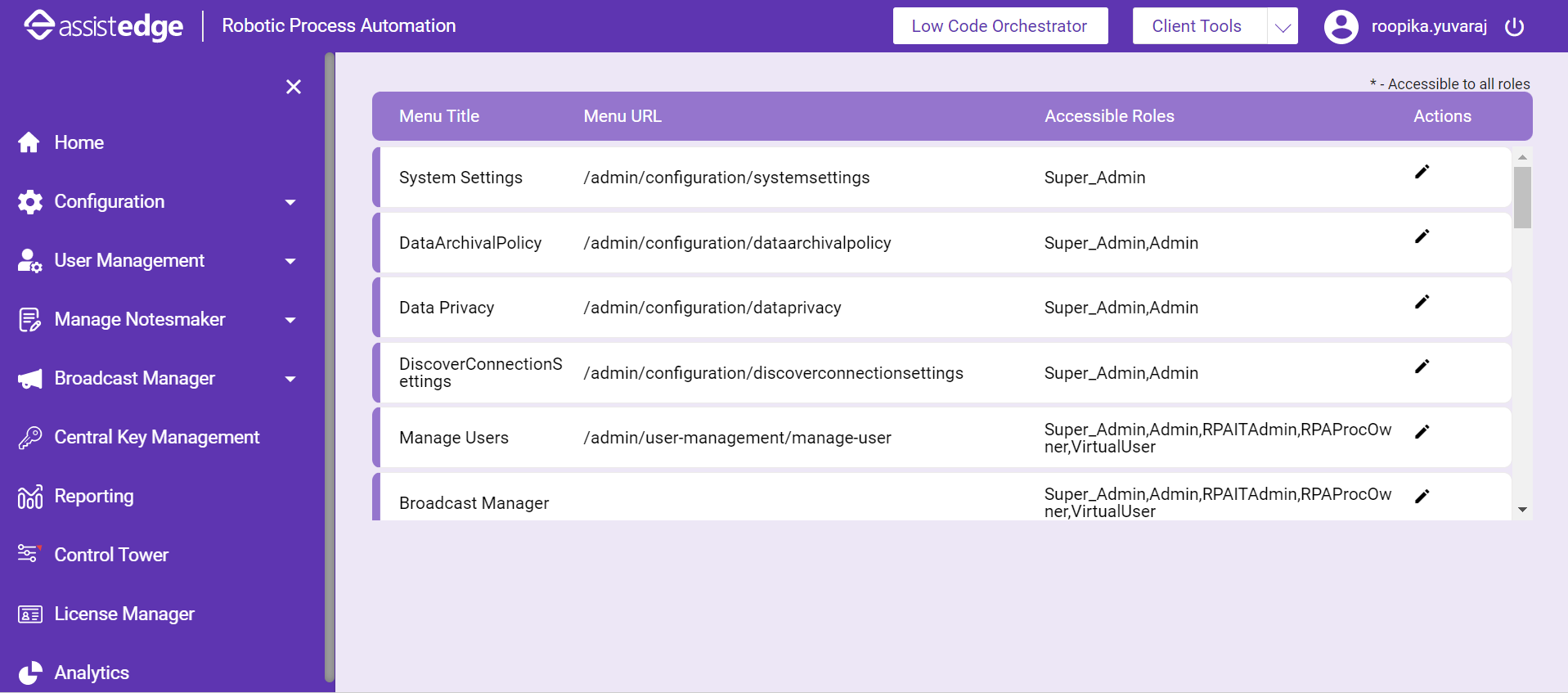
Updating Page Access
Super_Admin can update access to any page for the available roles in the system.
To update page access:
- Go to Configuration > Page Access.
- Click the
 (edit) icon against the menu title for which you want to modify the page access. The Accessible Roles drop-down list is enabled.
(edit) icon against the menu title for which you want to modify the page access. The Accessible Roles drop-down list is enabled. - Select the role from the list, and then click the
 (Update) icon to add the page access. Click the
(Update) icon to add the page access. Click the  (Cancel) to discard page access changes.
(Cancel) to discard page access changes.
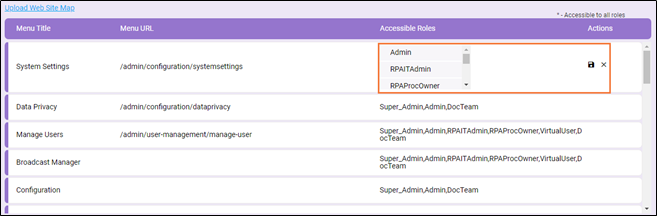
|
NOTE: |
Asterisk (*) indicates that page access is available for all roles. |
If you are migrating from an existing version of AssistEdge RPA to 17.6, you can import the role mapping and access details from existing implementation. Click the Upload Web Site Map link and upload the site map from the existing implementation so that the role mappings and accesses are retained in the upgraded installation.