Tracking Data
Tracking Data Customization
Tracking data customization allows you to overwrite existing data with custom values into Elastic se-actvttrack-1-* index. You have to override the methods and give custom values to the IReportingData object. If additional property values are required, then provide custom values to attributes dictionary of IReportingData object in all the overridden methods.
- Create custom class library with .net framework 4.8 which inherits from CustomizeReporting.Tracking class.
- Build it in x 86 Release mode.
- Override all the methods and call respective base class method.

- To override existing values, provide respective custom value.
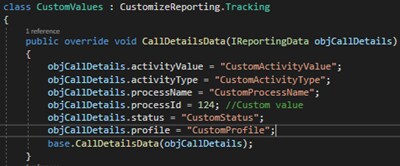
- Build the above class library to create the dll. The path of this dll should be mentioned in the below key present inside EnterprisePersonalAssistant.exe.config.
<add key=”CustomizeReportingComponent” value=” “ />
- Provide valid custom data as these values will be stored in Elastic and same will be reflected in the OOTB reports. Invalid custom data may break the OOTB reports.
- If custom keys are added for attributes dictionary of IReportingData object, then these custom keys should be added in activitytracking-temp-trans.json template. These newly added custom keys and values will be reflected only after Logstash and Elastic is restarted. Launch method should not override this attributes dictionary.
NOTE:
Product recommend using this customization to add additional attributes using AddAttributes method instead of overriding the existing attributes, as overriding existing attributes may break OOTB reports.
Tracking Data API
This customization allows you to add new documents with custom values into Elastic se-actvttrack-1-* index. It is applicable only for EnterprisePErsonalAssistant. Add reference of CustomizeReporting and PROTON.Utilities.Interfaces in the project. Create object of ReportingData and Tracking class. Assign the required value in reporting data object and call the TrackExternalData method of tracking class.
|
NOTE: |
Do not provide values for ‘timestamp’ property and ‘reportStructure’ field in attributes dictionary. |