Reporting
RPA Report Customization
- Identify fields/columns based on which new reports, visualizations or dashboards are to be created.
NOTE:
A field/ column can consist maximum of 400 characters.
- If identified fields/columns does not have data in the existing data, refer to Step 3 and Step 4 to get data in TxnStore else refer to Step 4 and create reports.
- Set proper data-types for the identified fields in TxnStore index mapping file on server where ELK is set up.
Navigate to logstash installation folder.
Navigate to “\config\templates” folder and open rpa-template-trans.json JSON file.
Add new fields with appropriate data-types as shown in the snapshot. Refer
https://www.elastic.co/guide/en/elasticsearch/reference/current/mapping-types.html for different field data types.
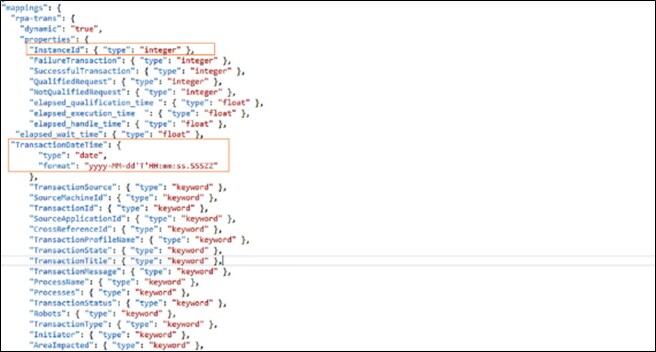
- Capture identified fields and process them in logstash and apply any other filtration or modification required if any. Refer: https://www.elastic.co/guide/en/logstash/current/index.html
- Discover, create visualizations and/or dashboards on Kibana using the identified fields.
Refer: https://www.elastic.co/guide/en/kibana/current/index.html for how to configure/create isolations, dashboards and reports. - How to customize Kibana. Refer below URL and setup development environment to customize Kibana appropriate version https://github.com/elastic/kibana.
NOTE:
Above links may have current latest version related information, you might want refer the specific version used in build. You can also change version to refer specific version information.
Logstash Configuration
If the transaction data of the custom reports that are implemented using the TransactionMessage of TransactionUtil.AddTransaction method in the automation components (such as Microbots, CustomApplications and so on) does not get pushed to the Txnstore while the robot processes the automation request:
Add the following custom push code in the AssistEdgeAutomation\runtime\logstash\logstash-7.10.2\config\ae\transaction.conf file:
|
##for custom changes if event.get('TransactionState').to_s.strip.length != 0 fieldArrayApp=event.get('TransactionMessage').split(',') for fieldArraysingle in fieldArrayApp fieldArraysplit = fieldArraysingle.split('~') if fieldArraysplit[1] != nil event.set(fieldArraysplit[0], fieldArraysplit[1]) end end end |
Also, modify the rpa -trans index template accordingly. The template is available at:.
AssistEdgeAutomation\runtime\logstash\logstash-7.10.2\config\templates\rpa-template-trans.json
You must restart ETL and TxnStore Components to push the data to elastic search.