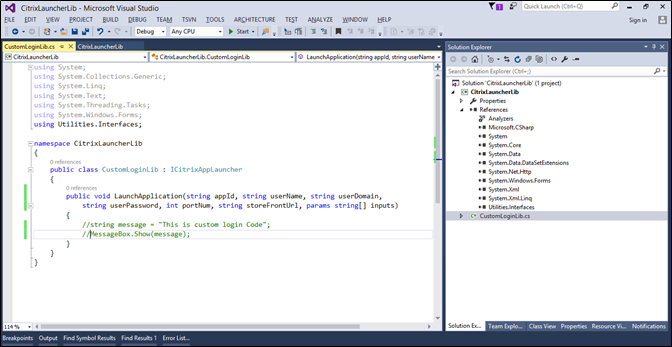Customizing Citrix Launch
For using a Citrix environment user needs to provide his credentials, on the server side Citrix server validates these credentials and send ICA file in response. This ICA file is used by the Citrix receiver to create a Citrix session. This complete process of log-in and creating user session may differ across Citrix releases. Current version comes with a default approach of launching citrix.
For customizing launch process user need to follow below steps.
- In Visual Studio, create a new project with output type as Class Library using .net framework 4.8. Name of the project should start with “LaunchCtx”, so that the resulting output DLL has name LaunchCtx*.dll. This is mandatory otherwise the custom launch code will not execute.
- Add a reference of DLL ‘Utilities.Interfaces.dll’ available with. This DLL is present in the folder where EPA or AutomationStudio is installed.
- Implement ICitrixAppLauncher interface and write your custom launch code in LaunchApplication method provided by the interface.
- Last parameter of the launch method accepts multiple inputs. It can be used to pass any other parameters apart from interface provided parameters.
- Build the project to create DLL. Place this DLL (LaunchCtx*.dll) in EPA and/or AutomationStudio folders of the installation.