Exporting process with IE applications
To convert the automation process including web interactions captured on IE application to Edge application, you are required to export the process. A process in Automation Studio can be exported from one environment to another as a zip file package. You can export one or multiple processes in a single package.
To export process with IE applications:
- In the Migration tab, click Export.

- Click Create. The Create New Package opens displaying the deployed processes.
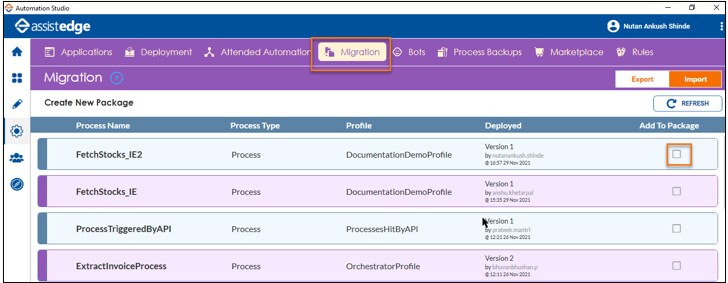
- Select one or more processes, and then click EXPORT. The summary dialog box appears displaying the information such as the total number and name of the processes, application, and Microbots to be exported.
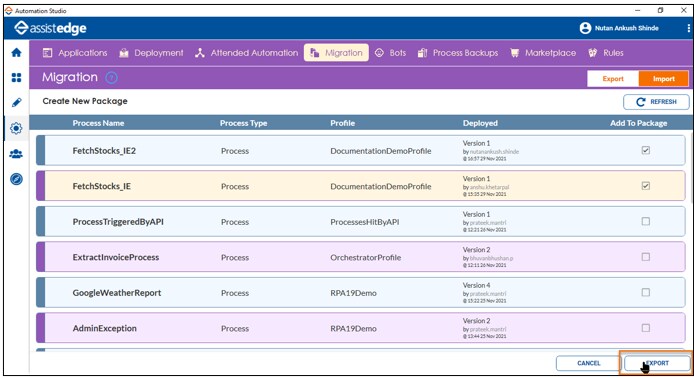
- In the Package Name field, enter the desired name of the package where the process gets exported.
- In the Remarks field, enter information related to the package.
- Click EXPORT.

A message for completion of the export appears along with a link where it gets exported and stored on the local machine.
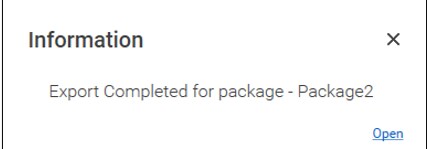
The exported package appears in the Migration tab. Once you have exported the automation process then, you can run the IE to Edge Migration utility and convert the automation process.