Reporting
Reporting Tab enable you to create visualizations and dashboards. RPA reports are a set of various dashboards comprising multiple visuals (table, graph, trends, and so on.) depicting the overview of automation activities.
Accessing the Reports
You can access the reporting page in two ways.
- Using Reporting tab, navigate to Reporting > Reports.
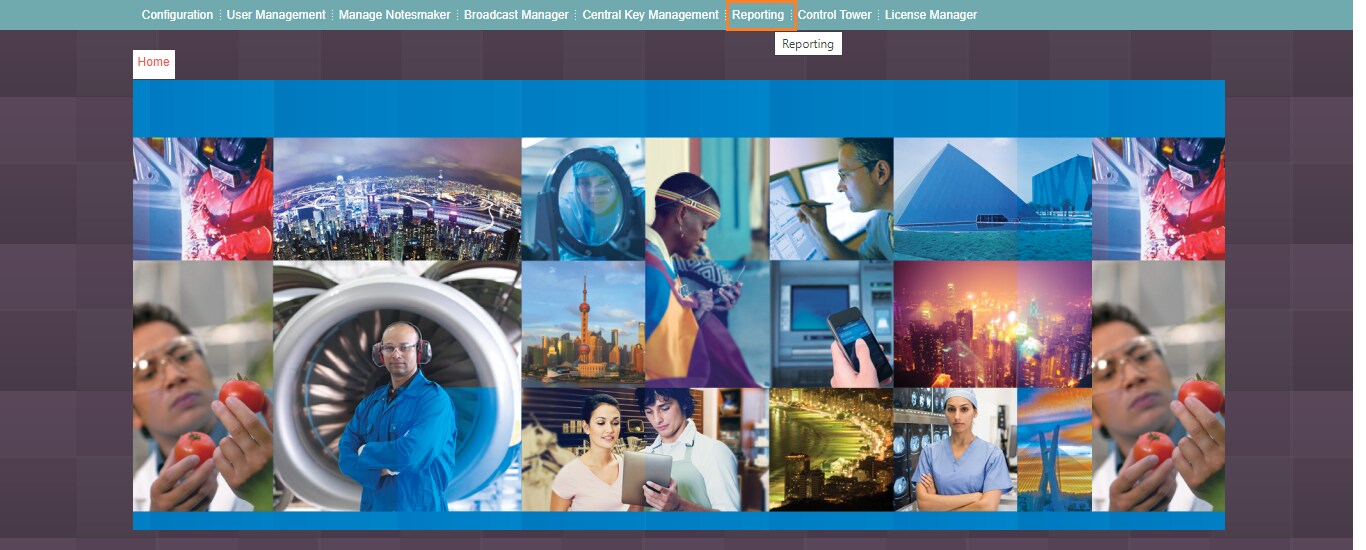
The Reports page is displayed.
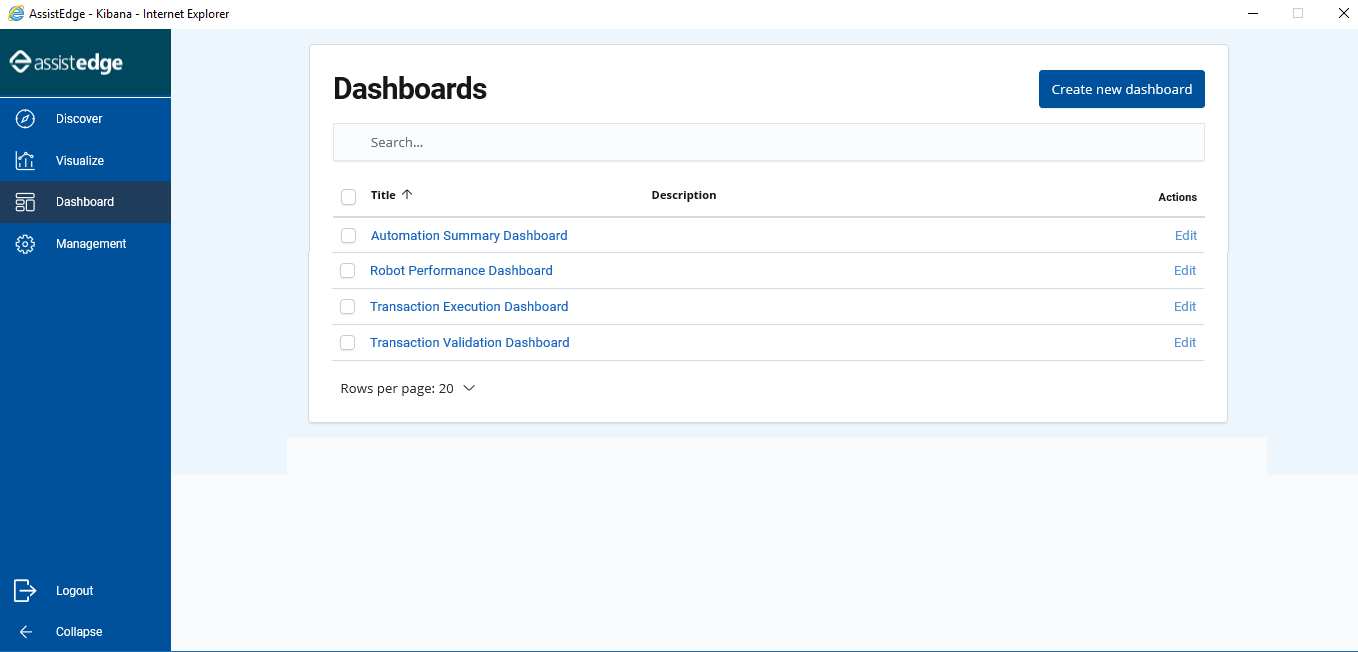
- Using Control Tower, click the
(Reports) icon .
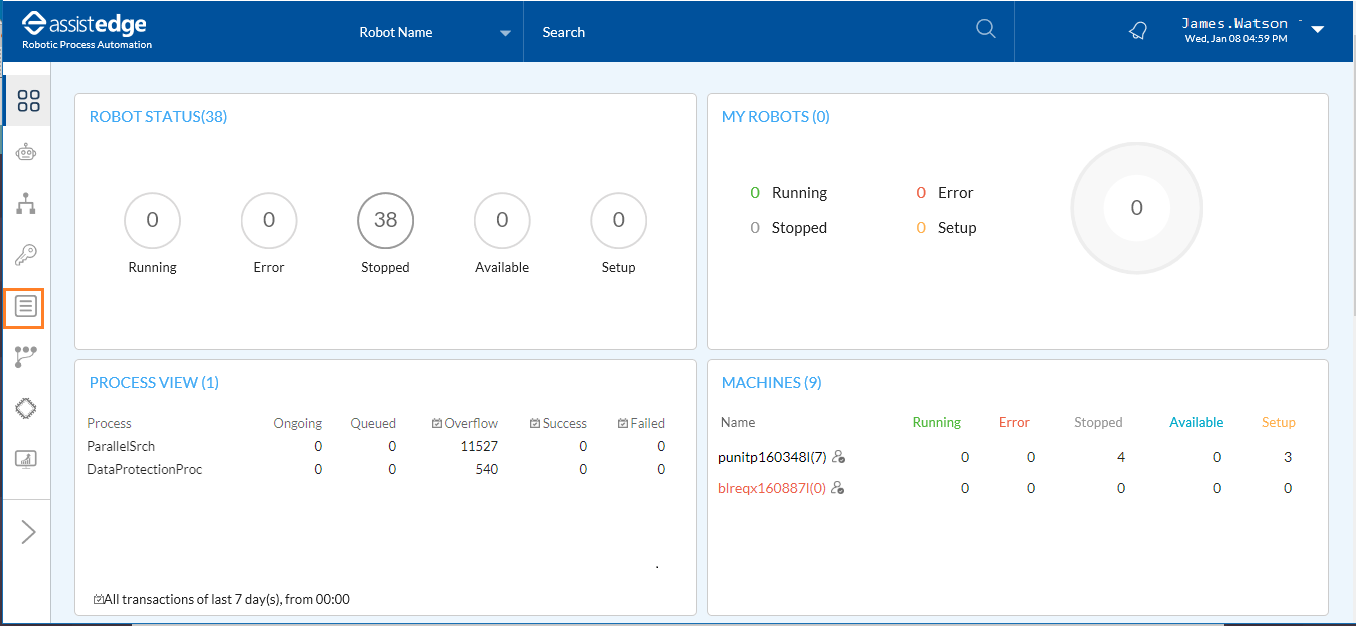
The Reports page is displayed.
For more information about reports and creating custom reports, see Reporting section.