Setup Environment
Setting up the environment ensures that all the applications involved in the automation process are launched. Launching the applications prepares your applications for testing.
To setup an environment:
- In the Home menu, open a saved process. The Studio menu opens along with the process available in the Flowchart designer.
- In the Tool bar, click Test Run, and then click Setup Environment.
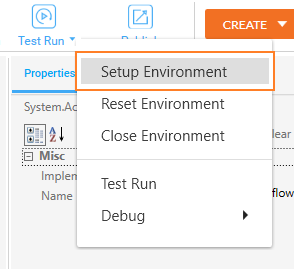
The system initiates setting up of environment launching the application/s involved in the process.
|
NOTE: |
Login credentials are required to complete the setup if the application configured requires sign-in. |
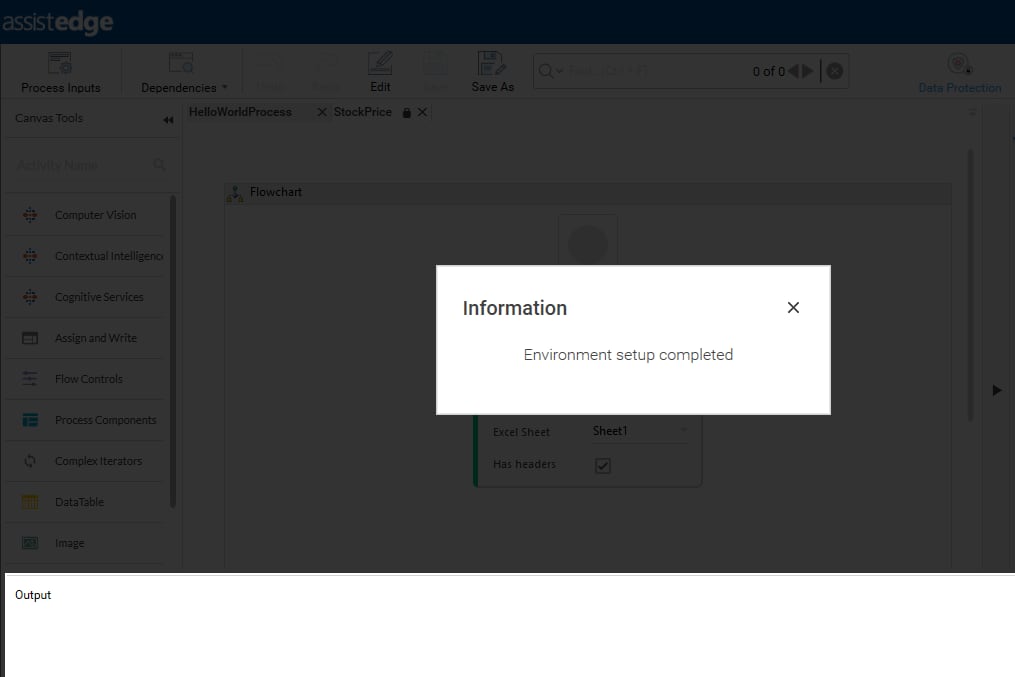
A message for environment setup is displayed and the setup is done.
Reset Environment
This feature allows you to set the applications and the associated values (if any), involved in the automation process workflow to its initial state. For example, if the automation process includes searching information using the application; Reset Environment clears the search value, search results and resets the application to its previous state.
Close Environment
Closing an environment closes all the opened applications that were launched during setting up the environment.
Once you have setup the environment, you can test run the process to verify your automation process steps and the desired output. See Test Run Process to know how to perform testing of the process.