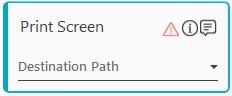Print Screen
This activity allows you to take screen shot of the application in focus during execution of the process. See Focus Window activity to know how to set an application window in focus.
Using Print Screen Activity
- In the Canvas Tools pane, click Process Components to expand the tool and view the associated activities.
- Drag the Print Screen activity and drop on to the Flowchart designer on the Canvas.
- In the Destination Path list, select a parameter that holds the path (include file name with extension) to save the file. You must define the parameter in the Parameter bar use this option.
The Print Screen activity with a default display name is created.
Print Screen Properties
The properties of a Print Screen activity are listed in the following table and can be edited in the Properties grid on the right panel.
|
Property Name |
Usage |
|
Control Execution |
|
|
Ignore Error |
When this option is set to Yes, the application ignores any error while executing the activity. If set to NA, it bypasses the exception (if any) to let the automation flow continue; however, it marks the automation status as failure, in case of an exception. By default, this option is set to No. |
|
Delay |
|
|
Wait After |
Specify the time delay that must occur after the activity is executed. The value must be in milliseconds. |
|
Wait Before |
Specify the time delay that must occur before the activity is executed. The value must be in milliseconds. |
|
Misc |
|
|
Breakpoint |
Select this option to mark this activity as the pause point while debugging the process. At this point, the process freezes during execution allowing you to examine if the process is functioning as expected. In large or complex processes, breakpoints help in identifying the error, if any. |
|
Commented |
Select this option to mark this activity as inactive in the entire process. When an activity is commented, it is ignored during the process execution. |
|
DisplayName |
The display name of the activity in the flowchart designer. By default, the name is set as Print Screen. You can change the name as required. |