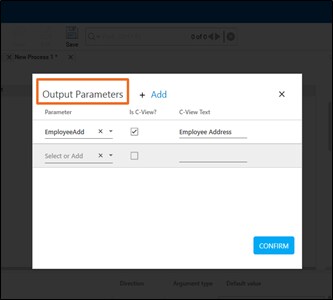Custom Application
The Custom Application is added as a part of the process by adding the Custom Application activity onto the process canvas.
Click on “Add New Application link” to add a new custom application from the process canvas.
Following properties are required to add an application:
- Application Name
- Path of the DLL containing the custom code
- Main Class Name: Classes from the selected DLL are listed; select the class that implements the product interface.
DLL of the custom application is build targeting the .Net Framework 4.6.
Select the application, and then click on the “Settings” icon in the activity, to configure input and output parameters for the application.
Input Parameters: Add parameters required for the custom application and map them with the arguments available in the current process as displayed below.
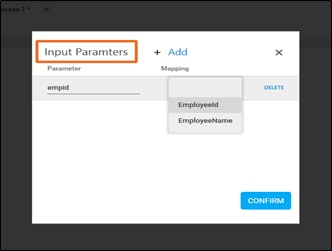
Output Parameters: Create the “out arguments” that are set using the custom application automation. It allows to set their “Data type” and if it is a C-View or not.