Role Access and Prerequisites
Before starting with ROI Analytics:
- Ensure that you have performed the preferred hierarchy configurations. For more information about configuring or adding hierarchy, see the Hierarchy configuration section in the Admin module.
- Ensure that you add data for entities in the created hierarchy. For more information about adding entities in hierarchy, see the Manage Entity Hierarchy section in the Admin module.
- By default, users with the following roles can access ROI Analytics functionality:
- Super_Admin
- Business Analyst
- Business Leader
Role Access
To specify access to roles in the analytics:
- Open Admin Module.
- Go to Configuration > Manage Roles.
- Click Specify New Access.
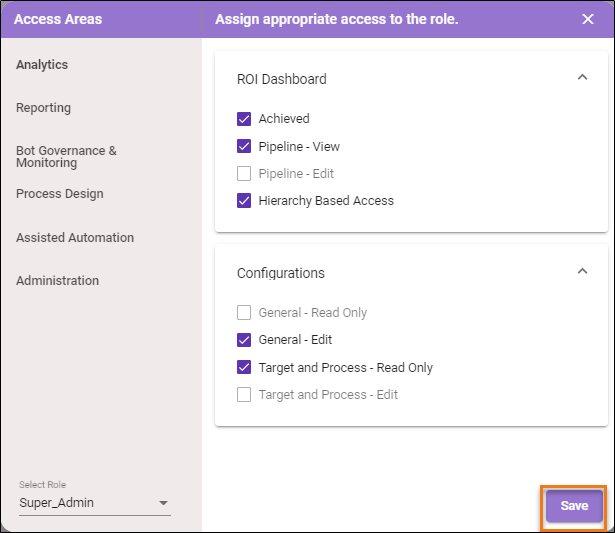
- In the Select Role list, select the role to which access needs to be granted.
- In the Access Areas, select the type of access and in the Assign appropriate access to the role., select the check box corresponding to which you want to assign access for the user role.
- Click Save.
A message appears as Role accesses saved successfully on the page.
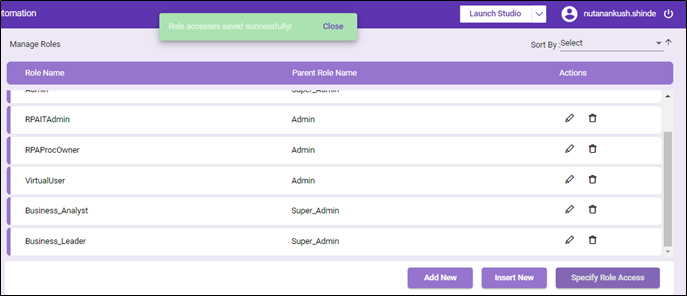
Following table explains the roles and accesses:
| Area | Access |
| ROI Dashboard |
On this page, select the preferred check box to provide particular access to user.
Super Admin user and role can access following options related to Dashboard - ROI Metrics by default, which includes:
Business Analyst user and role can access following options related to Dashboard - ROI Metrics by default, which includes:
Business Leader user and role can access following options related to Dashboard - ROI Analytics, which includes:
|
| Configurations |
On this page, select the preferred check box to provide particular access to user. Following are the options:
Super Admin user or role can access following options related to Configuration - ROI Metrics by default, which includes:
Business Analyst user or role can access following options related to Configuration - ROI Metrics by default, which includes:
Business Leader user or role can access following options related to Configuration - ROI Metrics by default, which includes:
|
You can define the ROI Analytics access for user or role as per your preference. For more information about Analytics roles and access, see Role Access section.