Configuration to enable or disable PDF Viewer
By default, PDF viewer is available in the Decision tab. However, by performing certain configurations you can show or hide the PDF viewer as per your preference.
To enable or disable the PDF viewer:
- Navigate to build location - $\app\Admin\frontend\controltower\assets\config and then, open config.json file.
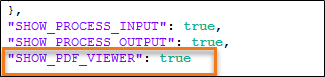
- In the SHOW_PDF_VIEWER section, modify the value to false to hide the PDF viewer.
NOTE:
By default, the value is set to True.
-
Save the changes.
You can view the Decision tab according to changes performed.