Transaction Detailed Dashboard
Transaction detailed dashboard provides following reports:
Transaction Execution Report
This report shows the process and robot wise execution status of the individual automation requests, validated as qualified for automation.
Following is a sample Transaction Execution report:
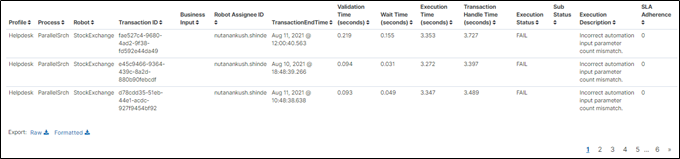
Following table contains the Key Performance Indicators (KPIs) used in this report:
| Reports fields | Description |
| Profile | Indicates the name of profile which are assigned to the robot. |
| Process | Indicates the process name which is executed by the robot. |
| Robot | Indicates the name of robot. |
| Transactions ID | Indicates the identifier of individual requests received in a particular process which have been validated as qualified for automation, and robots have started their execution. |
| Business Inputs | Indicates the list of search inputs provided as the process input for execution. All the search inputs are entered as key-value pairs in a single column. It helps in creating custom reports as per the business need. |
| Robot Assignee ID | Indicates the Id of the user, to whom the executing robot has been assigned. |
| Transaction End Time | Indicates the date and time at which the transaction execution for an automation request is completed. |
| Validation Time (seconds) | Indicates the time duration between when the request is received by the system and is validated as qualified for automation. |
| Wait Time (seconds) | Indicates the time difference between when a request is received by the robot for execution and when the robot starts executing it. |
| Execution Time (seconds) | Indicates the time taken by a robot to execute a qualified request and is calculated as (Robot Execution End Time – Robot Execution Start Time). Execution time is also known as Robot Handle Time. |
| Transaction Handle Time (seconds) | Indicates the time taken by a request for execution and is calculated as (Robot Execution End Time – Listener Start Time) for that transactional request. |
| Execution Status | Indicates the execution status of a particular transaction request if it is completed and ended gracefully without any error. |
| Sub Status | Indicates the status when the transaction request is sent to decision workbench. |
| Execution Description | Provides more information on the execution status. For example:
|
| SLA Adherence | Displays whether the execution of a particular request is processed successfully within the defined SLA time. |
Automation Validation Failed Transactions Report
Automation Validation Failed Transactions Report provides the list of incoming automation requests which were not automatable due to various reasons. This list helps you in handling the rejections manually.
Following is a sample page of the automation validation failed transactions report:
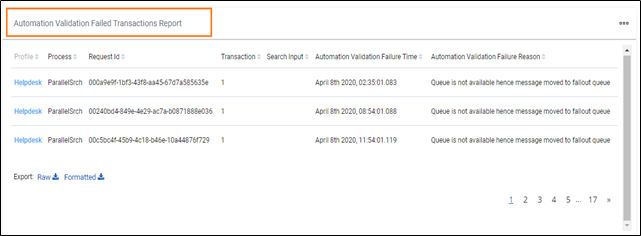
Following is the list of KPIs used in this report:
| Reports | Description |
| Profile | Indicates the profile identifier of an individual transaction request validated as qualified for automation. |
| Process | Indicates the number of processes which are assigned to the robot. |
| Request ID | Indicates the requests ID of the particular transaction. |
| Transaction | Indicates the number of automation transactions executed. |
| Search Input | Displays the search input value. |
| Automation Validation Failure Time | Indicates the automations request validation failure date and time. |
| Automation Validation Failure Reason | Indicates the automations request validation failure reason. |
What’s Next?
Additionally, you can customize the dashboard and create operational and business reports as per business needs.