About Robot
Robot is an automation runtime that runs the automation processes built in Automation Studio.
Types of Robot Agent
Robot Agent is the component that enables your machine to host multiple robots. It also helps in the management of robots such as start a robot, stop a robot and so on. During AE RPA Installation process, the type of Robot agent is chosen. It supports enabling Robot Agent in following ways:
Manually Configured Robot Agent
You are required to create manual agent. For more information about starting Robot Agent or creating robot agent, see Client verification section in the AE-RPA-Engage-Installation Guide. Once you install and start the Robot Agent, an icon appears on the task bar.
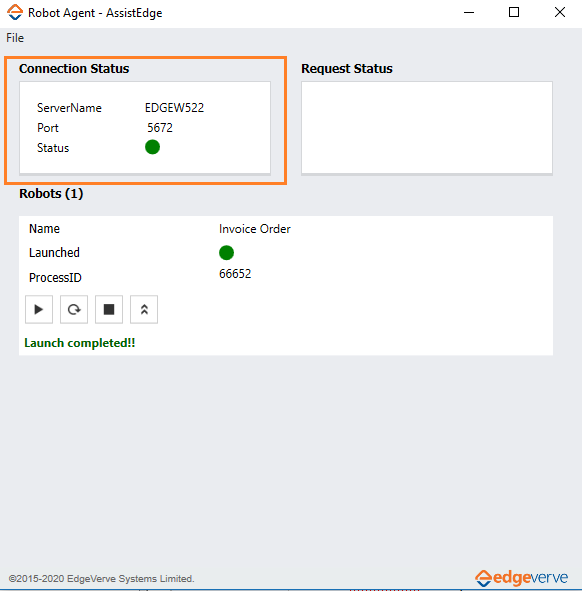
Following is the field description of robot agent page:
|
Status |
Description |
|
Name |
Displays the name of robot. |
|
Launched |
Displays the status of robot whether it is running or not. Green color: Indicates that the robot is launched. Red Color: Indicates that the robot is stopped. |
|
ProcessID |
Displays the process ID of automation request |
|
|
Enables you to start the corresponding automation process. |
|
|
Enables you to relaunch the corresponding automation process. |
|
|
Enables you to stop the corresponding automation process. |
|
|
Enables you to upgrade the corresponding robot. |
Proctor Configured Robot Agent
From 18.0 release, AE RPA also supports proctor component. Proctor is a automatic mode of running the robot agent in the Control Tower. It is recommended to use proctor configured robot agent for creating the robots. For more information about Proctor installation, see proctor sections in AE-RPA-Engage-Installation Guide. For more information about adding robot agent, see proctor configured robot agent section in the Dashboard page.
 Start Robot
Start Robot Relaunch Robot
Relaunch Robot Stop Robot
Stop Robot Upgrade Robot
Upgrade Robot