Users Panel
Users with Process owner, Manager and <Super_Admin> user access can view this panel. The user panel displays the information about the distribution of the robots by users to which the robots are assigned.
- Users with Robot Creator access can view the distribution of the robots by users who have created the robots.
- In the Users Panel, Click More to view the complete list of users.
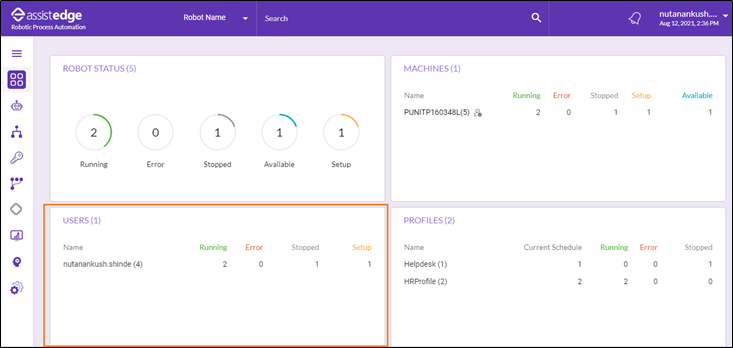
- On the Dashboard, click USERS to view the Users View page.
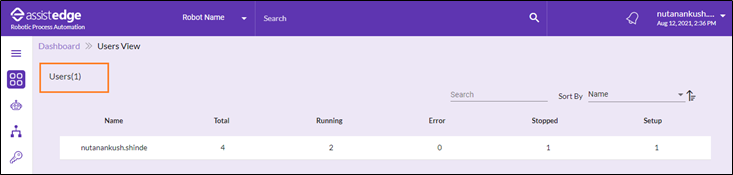
This panel displays the following information:
|
Users Panel |
Description |
|
Users (title) |
Click USERS to navigate directly to Users View page. |
|
Users (number) |
Indicates the number of users in the machine. |
|
Name |
Indicates the name of user (s). |
|
Total |
Indicates the total number robots created by the logged in user. |
|
Running |
Indicates the number of robots which are in running state created by the logged in user. |
|
Error |
Indicates the number of robots which are in error state created by the logged in user. |
|
Stopped |
Indicates the number of robots which are in stopped state created by the logged in user. |
|
Setup |
Indicates the number of robots which are in setup state created by the logged in user. |
In the Search field, enter the name of users and then, click the  (Search) icon. You can search and sort the users with the following filters:
(Search) icon. You can search and sort the users with the following filters:
- Name
- Status
Additionally, you can also arrange the machines in the ascending or descending order.
- Click the
 (Ascending) icon to arrange the machines in the ascending order in page view.
(Ascending) icon to arrange the machines in the ascending order in page view. - Click the
 (Descending) icon to arrange the machines in the descending order in page view.
(Descending) icon to arrange the machines in the descending order in page view.