My Robots
MY ROBOTS panel displays the robots created by the logged-in user. If you have logged in then you can see either robots created by you or assigned to you. On Dashboard, you can view My Robots panel only if the dashboard configuration is done. For more information about configuration of dashboard, see Configuration_to_View_Dashboard_Panels.
- Users with Process owner, Manager and Super user access can view the distribution of the assigned robots.
- Users with Robot Creator access can view robots distribution for the robots created by that user.
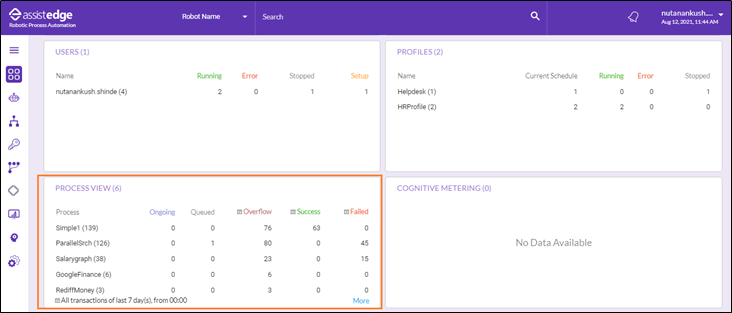
My Robots Panel displays the following information:
|
Robot Status |
Description |
|
My Robot <number> |
Indicates the total number of robots created by the logged-in user |
|
Running Robots |
Indicates the number of robots in running status by logged-in user |
|
Error Robots |
Indicates the number of robots in error status by logged-in user |
|
Stopped Robots |
Indicates the number of robots in stopped status by logged-in user |
|
Setup Robots |
Indicates the number of robots in setup status by logged-in user |
a
For more information about different robot and its status, see Robot View.
Refreshing Robot Dashboard
You can refresh the control tower robot dashboard with certain configuration by performing settings in the config.json file.
You are required to configure the value for ROBOT_DASHBOARD:{ "AUTO_REFRESH_INTERVAL_MS":30000 at location -$\Admin\frontend\controltower\assets\config in the config.json file .