System Settings
The system settings page enables system administrator to control and update the system settings for different modules.
System settings can be managed by users with the following role access only:
· Super_Admin
· Admin role
Accessing the System Settings
To access the system settings:
Go to Configuration > System Settings.
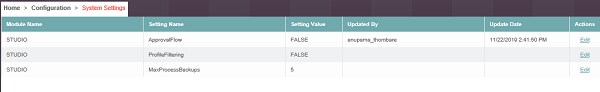
The system settings page is displayed.
Settings |
Description |
Approval Flow |
When this setting is set to TRUE, Automation Studio users can view the following tabs in Admin menu: · Deployment · Migration · Rules Only if the user has the Process Deployer access granted. |
Profile Filtering |
When the ProfileFiltering Setting is set to True, Automation studio user can view processes in different tabs of automation studio only from the assigned profile. |
Process Backups |
Setting Controls the number of process backup versions to be maintained. Values range from 0-5 with the default value as:
|
Edit |
Click Edit to change the previous system settings. |
Editing the System Settings
Only the user with Admin or Super_admin access can edit the system settings.
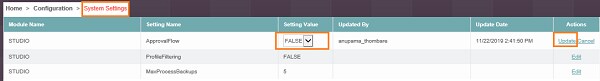
To edit system settings:
1. Go to Configuration > System Settings. System Settings page with Module Name, Setting Name, Setting Value, Updated by, Updated Date and action column is displayed.
2. Click Edit link to edit the setting value for any of the previous <module> setting.
3. From the Setting Value, select the value from the available option such as TRUE or FALSE.
4. Click Update. The new settings are modified according to the updated by and updated date details of the user who has updated the settings.
Name |
Description |
Module Name |
Indicates the name of module for which the settings are done |
Setting Name |
Indicates the settings done for the module name. |
Setting Value |
Indicates the values of setting for the particular module. |
Updated By |
Displays the last updated by details of the user |
Updated Date |
Displays the last updated details of the user |
Update |
Using this option, you can update the new settings |
Cancel |
Using this option, you can discard the changes. |
On This Page Hide
Related Topics