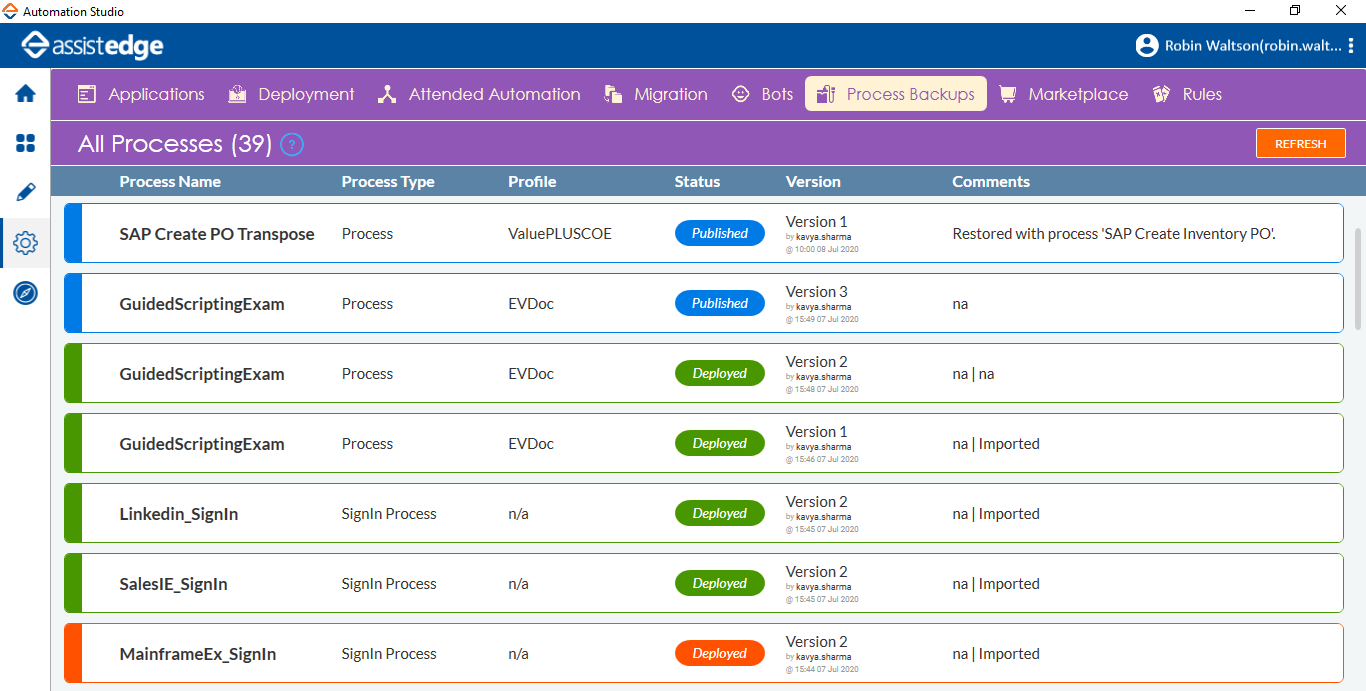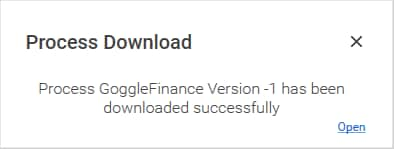Process BackupsThe Process Backups tab allows you to view the list of process backups. When a process is published, back up gets automatically created and saved in the database. The back up is created only for published and deployed processes and is available for download. The downloaded backup is stored as .zip file in the local machine.
To download a process backup: 1. In
the Process Backups tab,
select the backup process you want to download, and then click
the 2. Click OK.
A message with successful download appears, including the version downloaded and link to the process backup zip file appears.
|
Related Topics |