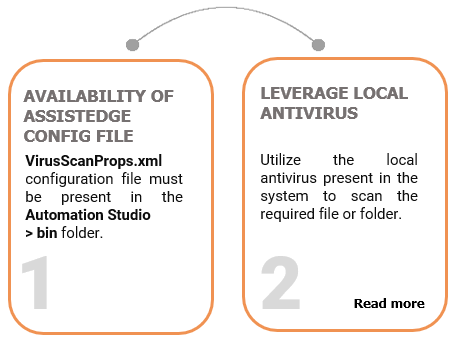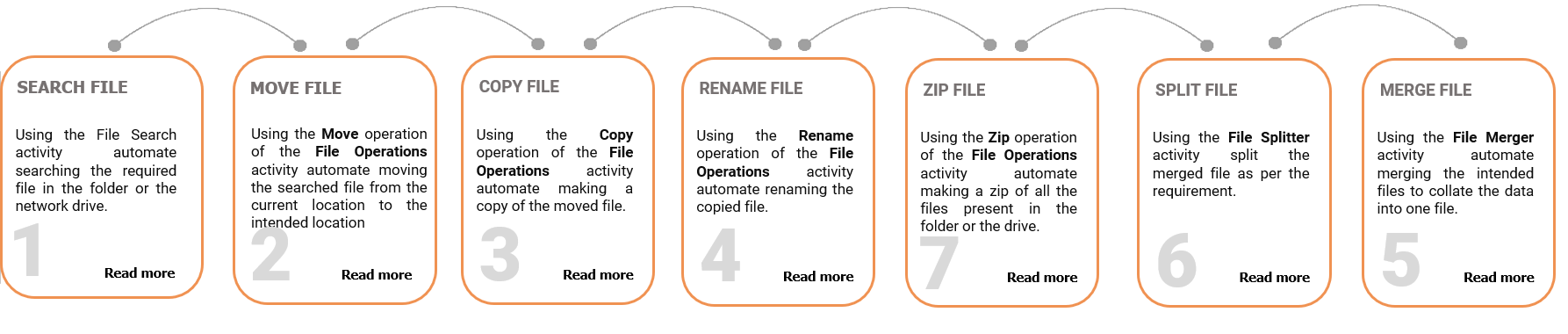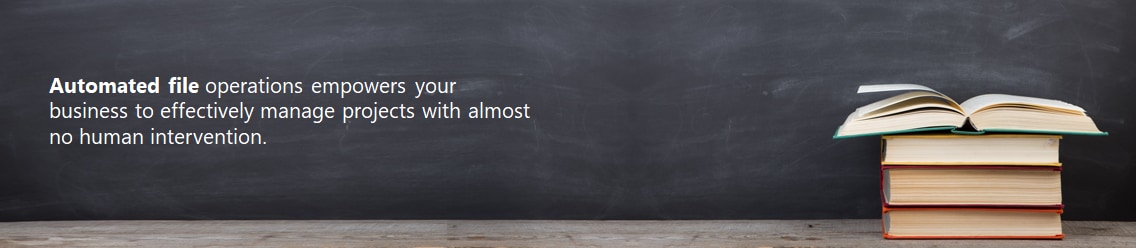
What is File Automation?
File automation help you automate the tasks related to the files such as read the specific file, merge or split the files, search specified files. It helps you save the administration hours required to perform these tasks, enforce data use policies, prevent unauthorized applications to use the files, perform file management and storage. You can work with different file types such as PDF, MS Word and Excel files.
Benefits of File Automation
Out of the box activities benefit the business to:
· Reduce the human resource engagement with the administrative tasks
· Eliminates the human errors
· Increased security
· Meet the SLAs and manage time
· Reduce the time required in performing the repetitive work
· Handle large volume of files and data
Available File Operations
The below journey can help you decide the usage of available operations:
Excel Automation Journey
The below diagram gives an overview of the steps involved in creating an automation process workflow involving the Excel file:
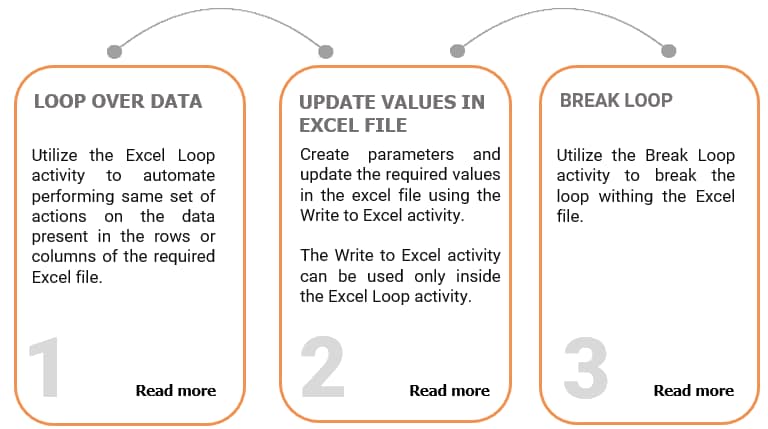
PDF Automation Journey
The below diagram gives an overview of the steps involved in creating an automation process workflow involving the PDF file:
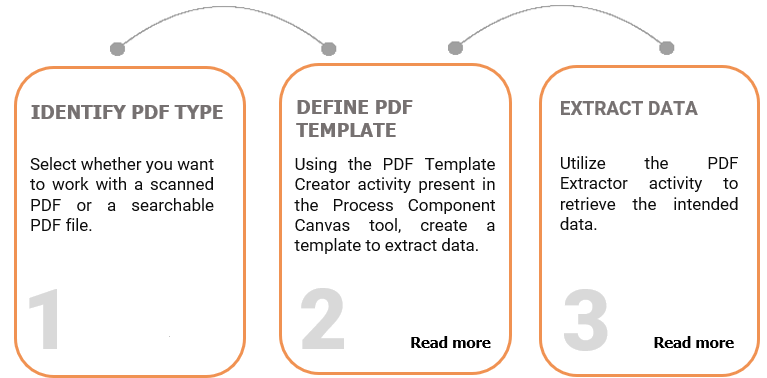
Other File Type Related Automation Journey
The below diagram gives an overview of the steps involved in creating an automation process workflow using various file operations available in Automation Studio:
Virus Scan Automation Journey
The below diagram gives an overview of the steps involved in creating an automation process workflow to automate usage of the local antivirus present in the system