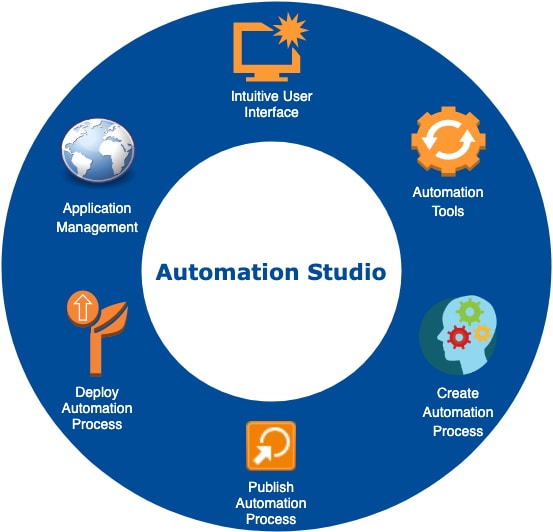
Automation Studio is the core part of the AssistEdge RPA (AE RPA) that
empowers you to configure automation processes. The Automation Studio
encompass configuration capabilities for number of technology applications.
The process workflow configured in Automation Studio is
executed by a robot, forming a digital workforce for your enterprise.
The process workflow in collaboration with human in the loop engagement
can also be defined in Automation Studio.
Automation Studio is a powerful tool that fulfills your business needs by offering numerous configurable activities for the automation processes. It offers a user friendly and intuitive interface for the ease of workflow configuration.
Additionally, Automation Studio offers you to integrate custom codes to automate advanced automation scenarios.
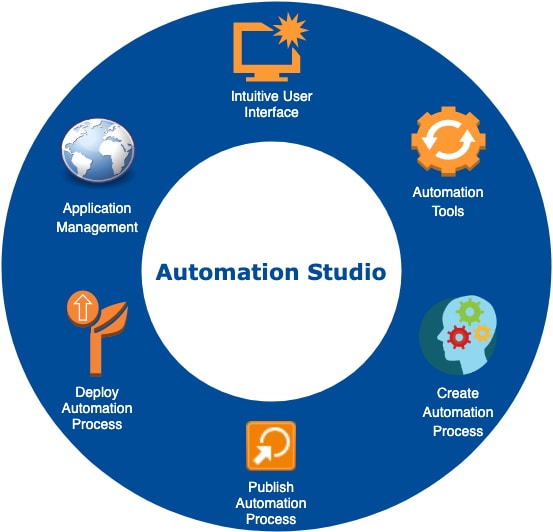
The life cycle of an automation process workflow in AE RPA is designed considering key elements of SDLC (Software Development Life Cycle). Following is the high level automation process life cycle:
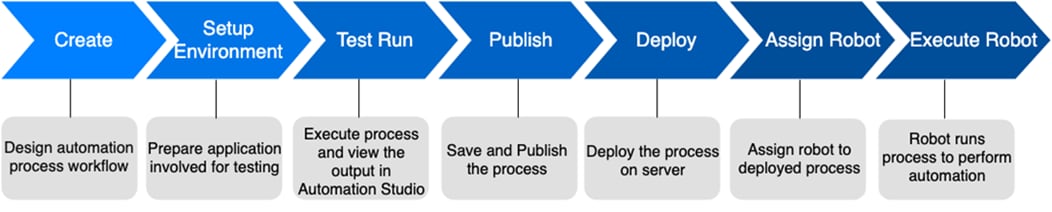
A process workflow is designed in Automation Studio which is then deployed on the server. From server the process workflow is assigned to a robot to perform automation.
The Automation Studio has typically three roles assigned to users:
· Process Designer/Process Developer- role assigned to a user who designs the process workflow, tests the process, fixes error (if any), and then publishes the process.
· Process Deployer- role assigned to a user who deploys the published process on to the server.
· Process Approver – role assigned to a user who can approve the process workflow.
A process deployer must be mapped in the Admin Module of AE RPA to be able to deploy processes in Automation Studio.