Upgrade Elastic Data
Before migrating, take backup of Elastic data at <InstallationDirectory>\AssistEdgeAutomation\data\TxnStore\data.
- Navigate to the folder- <InstallationDirectory>\AssistEdgeAutomation\scripts.
- Open command prompt in admin mode.
- Run the below command:
- For Windows: ae start txnstore
- For Linux: ae.sh start txnstor
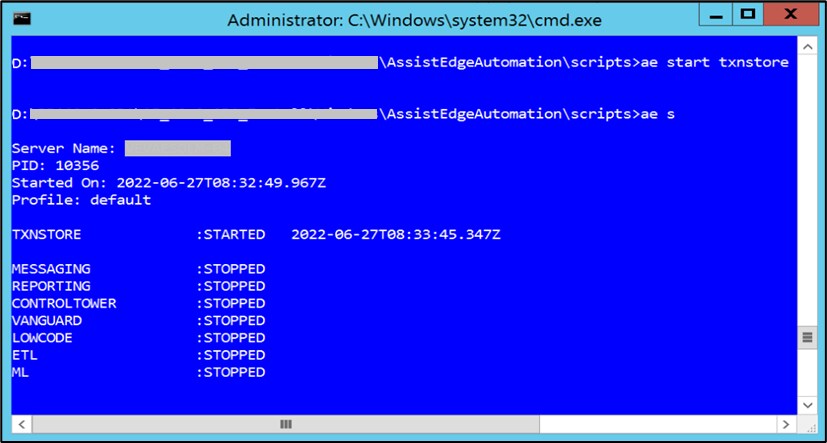
- Once the TxnStore is started, run the below command:
- For Windows: ae upgrade-txn
- For Linux: ae.sh upgrade-txn
You get a message once the reindexing is completed. Reindexing is skipped for the indexes that do not require any change.
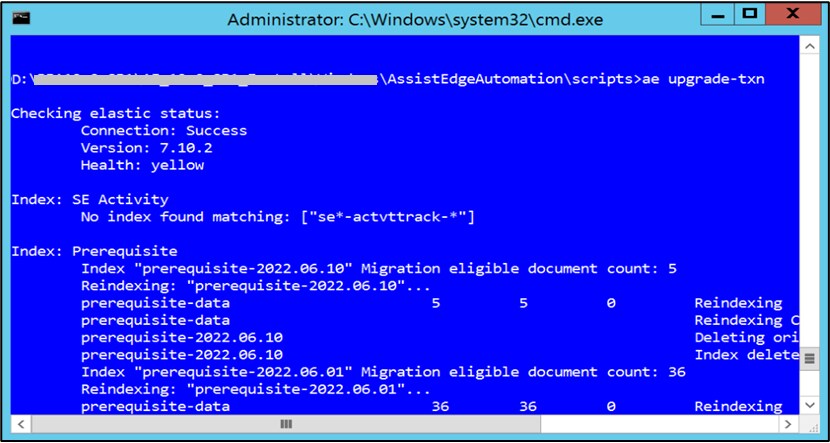
Elastic data is upgraded.