Upgrade Database
Before upgrading, take backup of your database and then perform the below mentioned steps:
- Navigate to the folder- <InstallationDirectory>\AssistEdgeAutomation\scripts.
- Open command prompt in admin mode.
- Run the below command:
- For Windows: ae upgrade-db command.
- For Linux: ae.sh upgrade-db command.
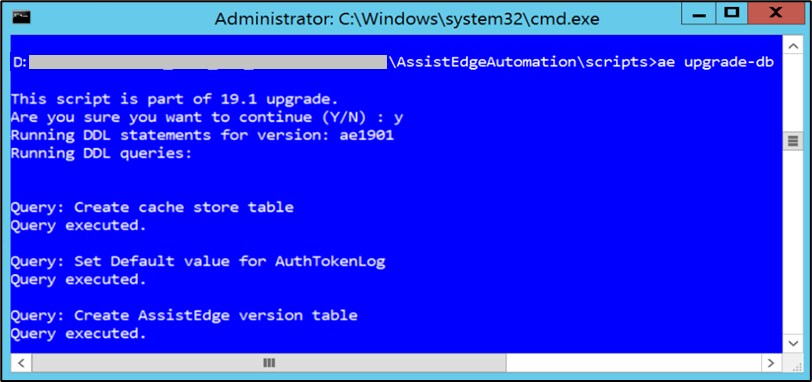
You receive a confirmation message once the database is upgraded successfully.