Web Engage Usage Information Dashboard
Following reports are available in the Engage Usage Information Dashboard:
Machine-wise User Information
This report displays:
- The logged in user details such as full name, username, along with the mac id, ip address, and machineid.
- The displayed information is for the single user.
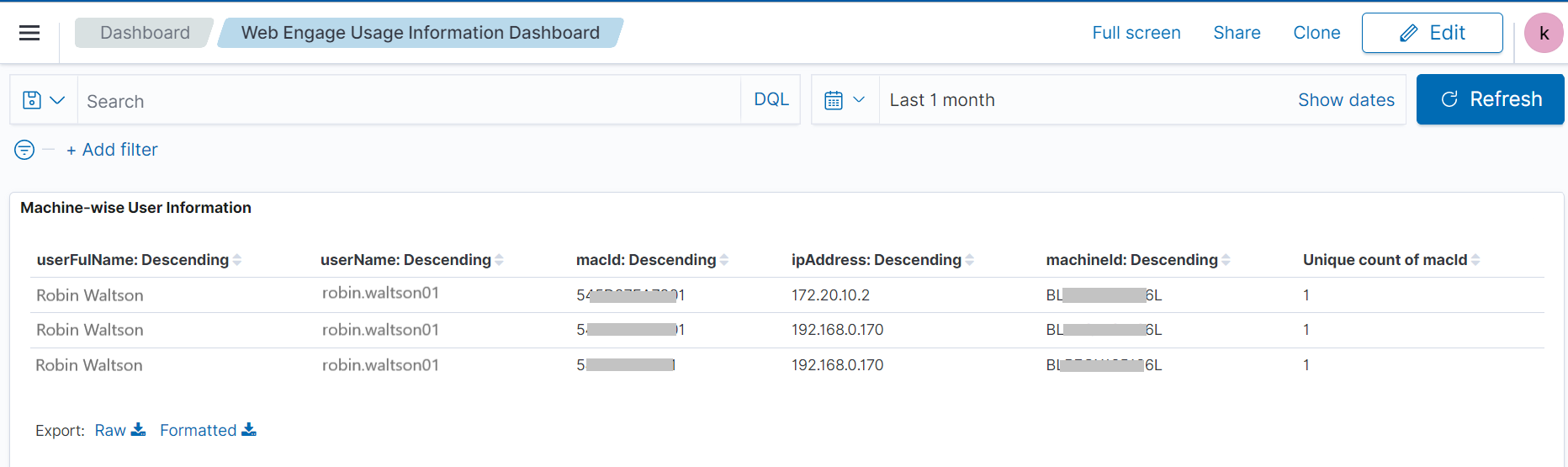
Following table provides the report fields description.
|
Machine-wise User information |
|
|
Field Name |
Description |
|
userFullName |
Indicates the full name of the user. |
|
userName |
Indicates the username of the user. |
|
macId |
Indicates the Mac Id associated with that user. |
|
ipAddress |
Indicates the IP Id associated with that user. |
|
machineId |
Indicates the machine Id associated with that user. |
|
Unique count of macId |
Indicates the unique count of the Mac Id. |
User-wise Usage Data
This report displays:
- The usage data for multiple users.
- Machine id along with the username and mac id.
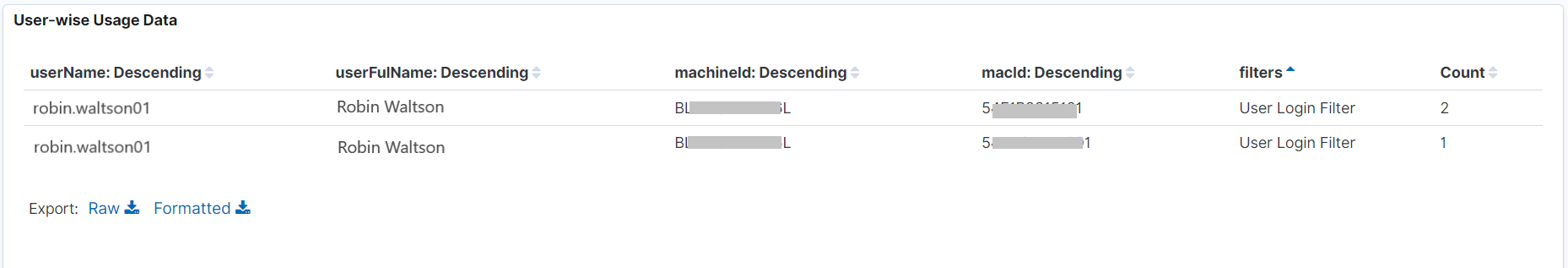
Following table provides the report fields description.
|
User-wise Usage Data |
|
|
Field Name |
Description |
|
userName |
Indicates the username of the user. |
|
userFullName |
Indicates the full name of the user. |
|
machineId |
Indicates the machine Id associated with that user. |
|
macId |
Indicates the Mac Id associated with that user. |
|
filters |
Indicates the list of filters applied to that particular user. |
|
Count |
Indicates the number of times the user logs in. |
Unique User Login Information
This report displays:
- Machine id along with the logged in time, username and mac id of the logged in user.
- The usage data is displayed for a single user.
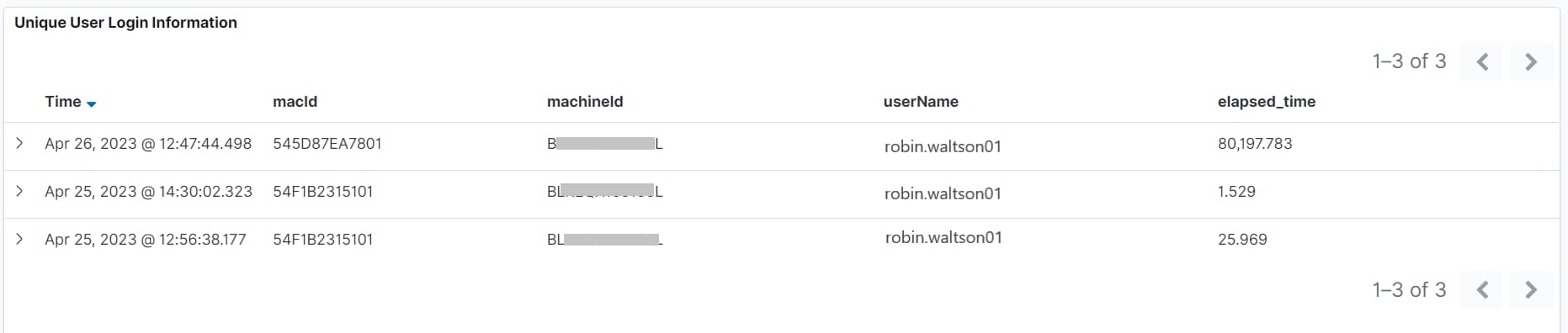
Following table provides the report fields description.
|
Unique User Login Information |
|
|
Field Name |
Description |
|
Time |
Shows the date and time the user logged in. |
|
macId |
Indicates the Mac id associated with that user. |
|
machineId |
Indicates the machine id associated with that user. |
|
userFulName |
Indicates the full name of the user. |
|
@ timestamp |
Shows the date and time the user logged in. |
|
elapsed_time |
Indicates the total time spent since the user logged in. |