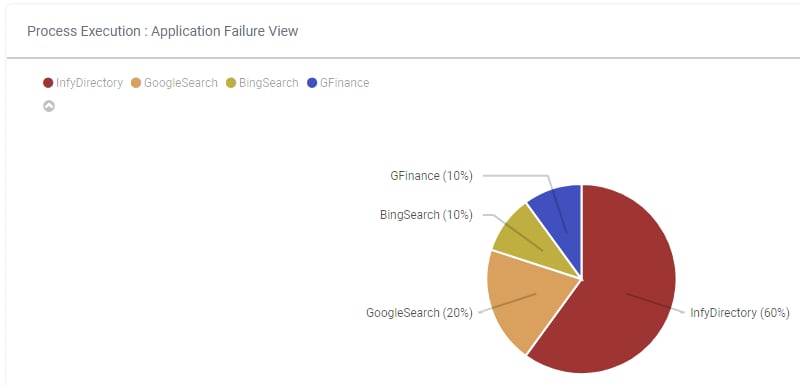Web Engage Business Application Dashboard
Following reports are available in the Engage Business Application Dashboard:
- Process Automation Execution: Application Time Trend
- Process Automation Execution: Application Failure View
Process Automation Execution: Application Time Trend
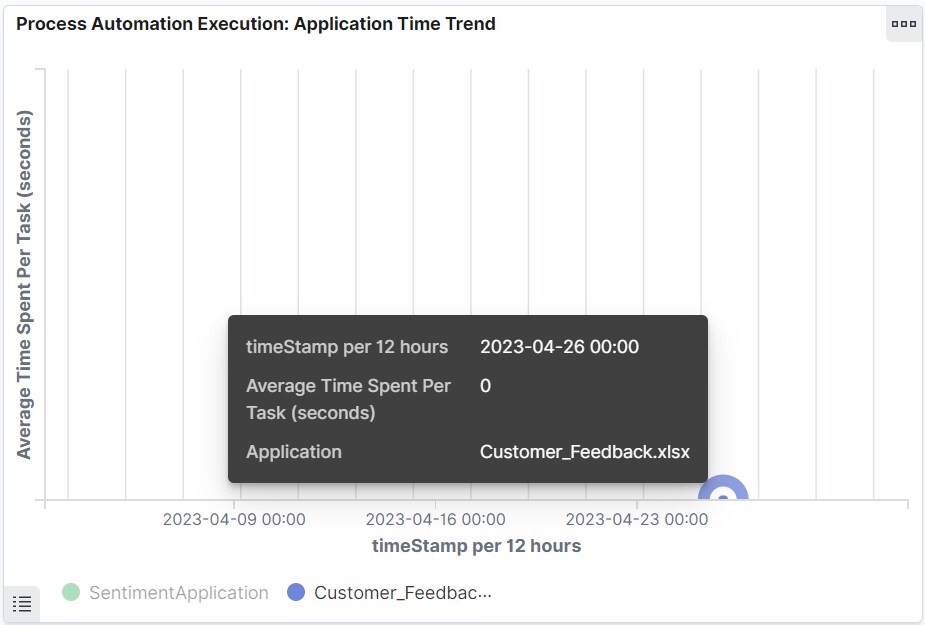
- The average time taken by each task during the request execution which gives a view to decide time spent on each application.
- This view gives details on which application is used the most during the automation.
Following table provides the report fields description.
|
Process Automation Execution: Application Time Trend |
|
|
Field Name |
Description |
|
Average Time Spent Per Task (seconds) |
Indicates the average time (in seconds) spent on each process. |
|
timeStamp per 12 hour |
Displays the date and time when the data was captured at a duration of every 12 hours. |
Process Automation Execution: Application Failure View
This report displays the percentage of the failed transactions for each application. This can be utilized to find out the maximum failed transactions and improve the performance of the error prone applications.