Knowledge Base
With the Knowledge Base feature, you can search for and refer to documents, from SharePoint easily and solve customers’ queries more efficiently.
Prerequisites:
To signin to Knowledge Base widget, ensure:
- An application of type Office 365, with KnowledgeManagement checkbox enabled, must be mapped to an accessible profile. For more information, see Configure Office 365 application under OAuth section.
- The application must be configured with modern authentication flow of type OAuthAuthorizeFlow. The user should have details of Access Token URL, Authorize Endpoint, Callback URL, ClientId, ClientSecret, Username, Password, and Scope, for successful authentication.
For more information on fields, see OAuthAuthorizeFlow.
Accessing Knowledge Base:
To access the Knowledge Base:
- Navigate to MAIN MENU > Utilities > Knowledge Base.
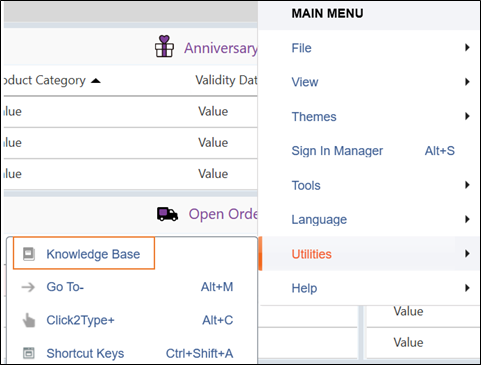
- Click on the
 (Search) icon to get the search field.
(Search) icon to get the search field.
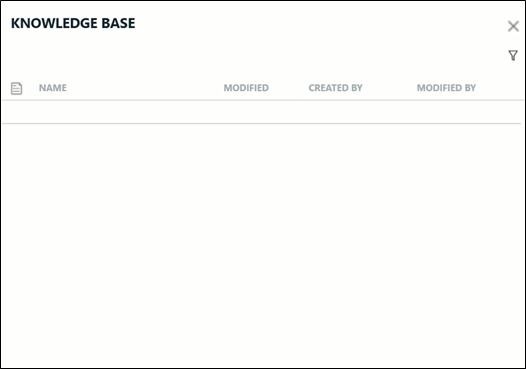
- Enter the details for the required document and click Search.
NOTE:
- To search for a document, you can enter the document name or a part of text within the document.
- The document is searched across all the SharePoint sites, to which the user is added.
For example, if a document needs to be accessed by multiple users, then, those users should be member of the same SharePoint site in which that document is available
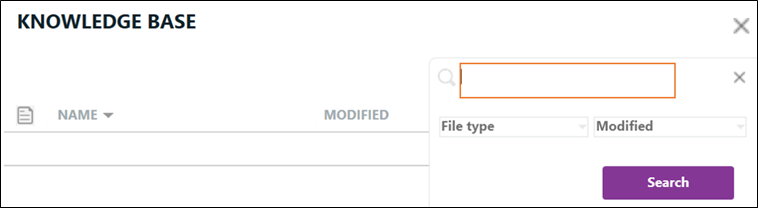
- Filter parameters:
- From the File type dropdown list, you can select the document type you want to search for.
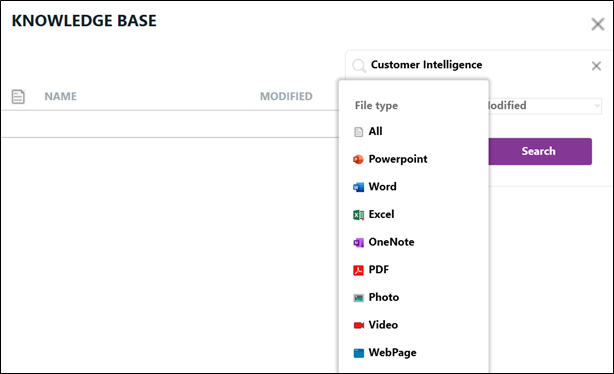
- From the Modified dropdown list, you can select the modified over-period you want to search for.
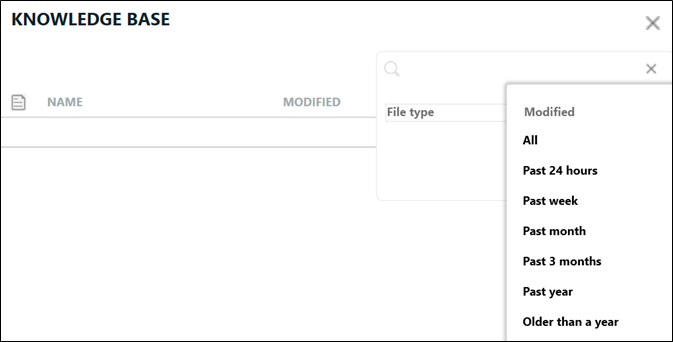
- From the File type dropdown list, you can select the document type you want to search for.
The list of documents is displayed.