Broadcast Manager
Broadcast manager is a communication method that can be used to deliver important announcements to multiple users/recipients at once. Information can be in the form of text messages.
You can do the following:
- See the published messages in the top menu bar
- View Message
- Publish Message (only to your reporting manager)
|
NOTE: |
This capability is enabled or disabled based on the configuration. For more information on configuring Broadcast Manager in Engage, see Engage Admin Manual. |
View Messages
Click the message Subject link to view and reply to the message.
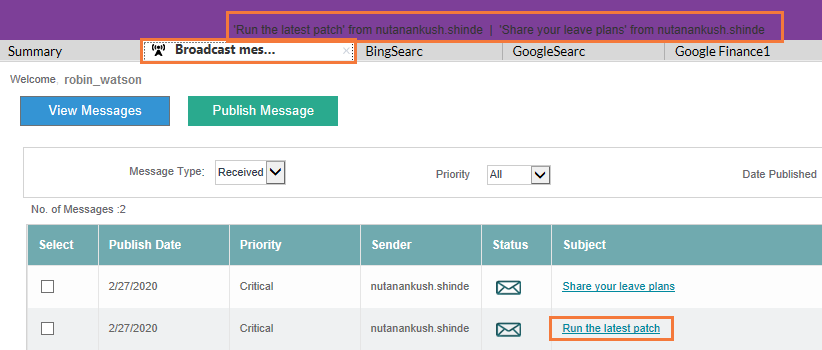
Add appropriate text in the Reply field, and then click Reply.
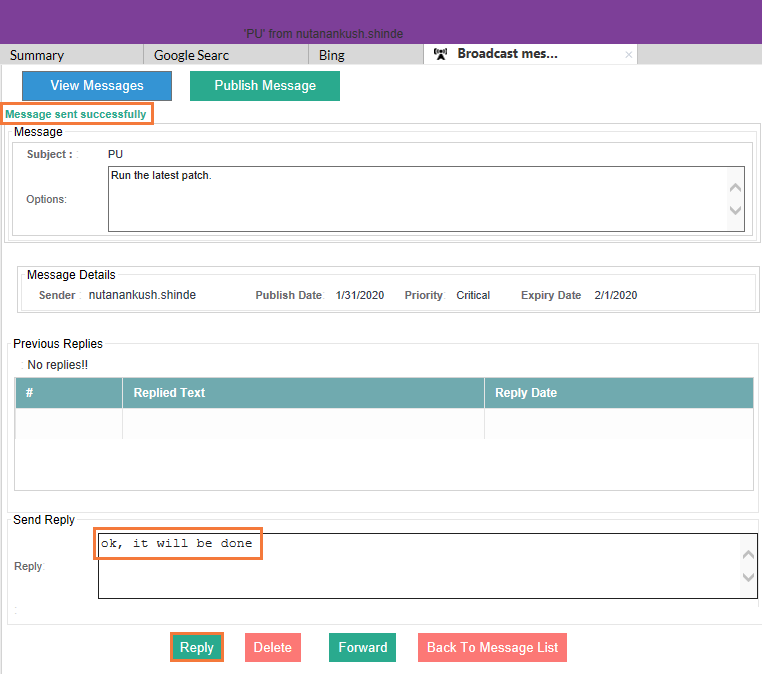
The replied text is visible in Previous Replies section.
Similarly, click Delete to remove the message from the list.
Click Forward to send the message to the reporting manager.
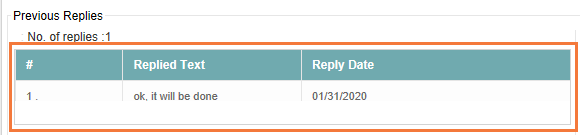
Publish Messages
- Click Publish message to publish a message to the supervisor/reporting manager.
- The To field is auto populated with the username of the reporting manager.
- Enter appropriate details in the Subject and Message fields. Click Publish.
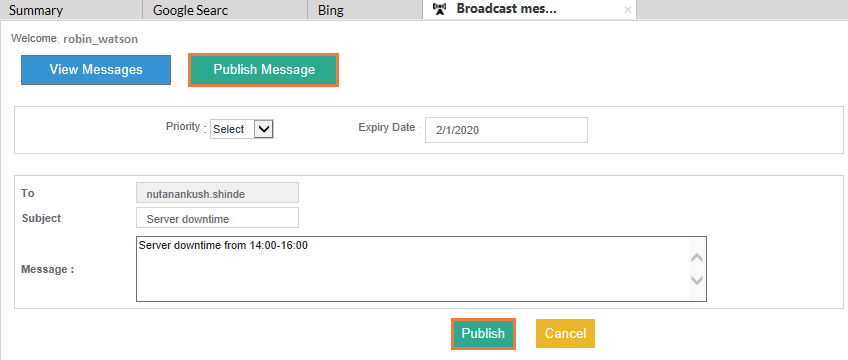
The message is published successfully.
If there is no supervisor, an error message stating You can't send message as you don't have supervisor is displayed.