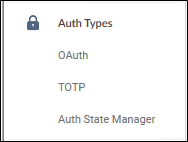Auth Types
Automation Studio provides Auth Types set of activities to enable users to authenticate to applications supporting the modern authentication methods.
AssistEdge RPA Automation Studio supports modern authentication flows such as Authorization Code, Authorization Code with PKCE, Client Credentials, Implicit Grant, and Resource Owned Password Credential (ROPC).
Following are the activities that are provided in the Auth Types section:
OAuth: OAuth stands for Open Standardization and is a standard for online authorization. Automation Studio provides OAuth activity that helps to authenticate a user using five different OAuth Grant types which are supported by the Automation Studio. The activity returns the access token upon successful authentication. In case, the access token expires, it generates a new token from the refresh token. In a scenario, if the refresh token is unavailable or it has expired, it performs interactive login to get the new token. OAuth activity can be used either inside or outside the Application activity.
TOTP: Time-based One-Time Passwords (TOTP) activity is used when the users’ account has Multifactor Authentication (MFA) enabled. This activity generates the one-time password code when the user tries to access the MFA secured application.
Auth State Manager: Auth State Manager activity is used to get the access token for automation processes having Modern Authentication Types.