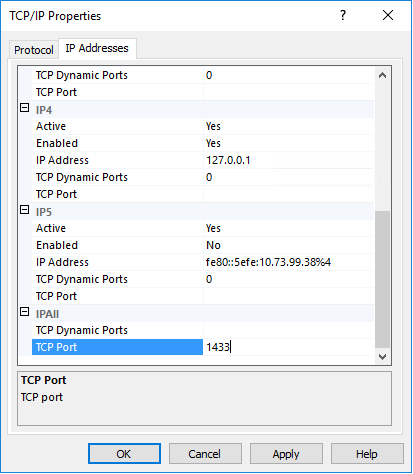Database Prerequisites
Below is the list of prerequisites required for the AssistEdge RPA/Engage Database Creation.
Software Prerequisites
|
Requirements |
Description |
|||||||||
|
Operating System |
Windows Server 2012 (R2), 2016 and 2019 |
|||||||||
|
Database Server Version |
SQL Server: 2012, 2016, 2017 and 2019 OR |
|||||||||
|
|
Oracle Server: 12c and 18c |
|||||||||
|
|
In case Oracle database is used, follow the below steps before starting installation: Verify with your legal team that the Oracle license terms listed at https://www.oracle.com/technetwork/licenses/distribution-license-152002.html are met. Create a new folder named "Oracle" under the data folder of the product installation i.e. "<<AssistEdge>>/data". Copy the below listed DLLs in the directory created in the above step.
Download the Oracle Instant Client: For Windows: Download from here. For Linux: Download from here. Extract/unzip the downloaded package Access instantclient_19_12 folder (the version of this folder can be different) and copy the entire content from within the folder. Create a new folder named instantclient under Oracle folder (AssistEdgeAutomation > data > Oracle) created above. Place the copied content of the instantclient_19_12 folder at AssistEdgeAutomation > data > Oracle > instantclient folder. |
|||||||||
|
AssistEdge Database Installer |
AssistEdge Database Installer provided by EdgeVerve |
User Access and Database Prerequisites
|
Requirements |
Description |
|
Access Rights of Database |
System Admin Privileges for new database creation. For an existing database, the user must have read/write permissions to modify the database. |
|
Database Server Hostname |
The database server hostname must be resolvable by the Domain Name Server Service. |
|
TCP ports |
Ensure that server allows primary server communication on the database port. |
Network Protocol for SQL Server
Only the TCP/IP protocol is supported:
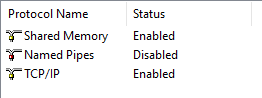
Make sure a static port number is assigned to the TCP/IP protocol and the same port number is mentioned in the deployment.properties file for details related to database. The TCP dynamic ports should be kept empty: