Process View
PROCESS VIEW displays the list of processes according to the access privileges of the logged in user.
This panel is displayed by default when you open Control Tower.
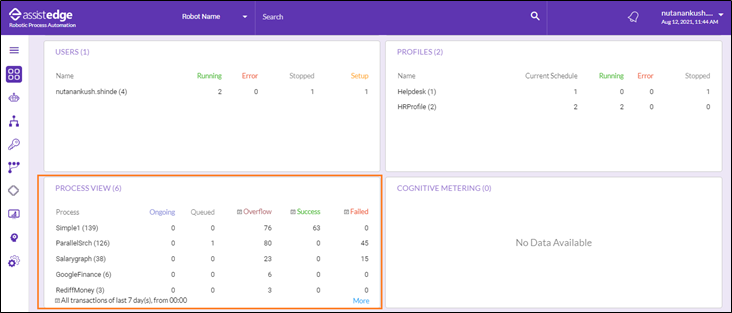
This panel displays the following information for a process:
|
Process View |
Description |
| Process view (title) | Click PROCESS VIEW to navigate directly to process view page. |
|
Process View <number> |
Indicates the number of process view transactions |
|
Process |
Indicates the name of process. |
|
Ongoing |
Indicates the number of ongoing transactions. |
|
Queued |
Indicates the number of queued transactions. |
|
Overflow |
Indicates the number of transactions for which either profile queue was not available or which expired in the queue due to unavailability of robot to process the request. |
|
Success |
Indicates the number of transactions which are executed successfully. |
|
Failed |
Indicates the number of failed transactions. |