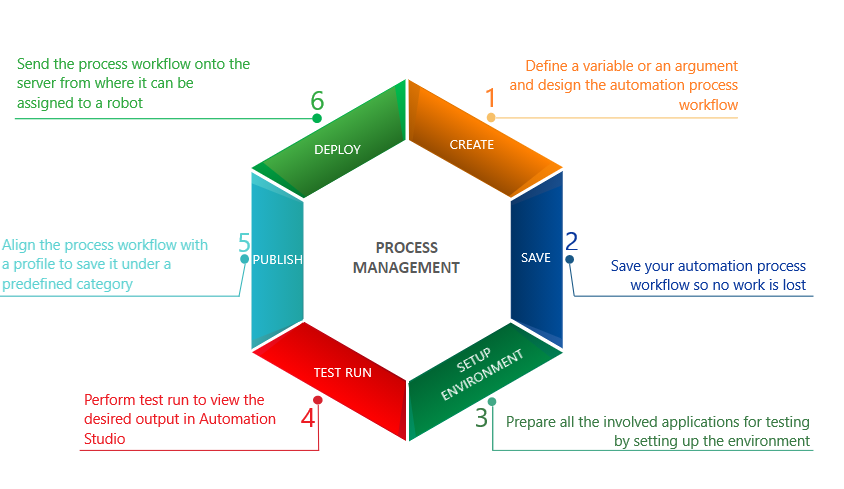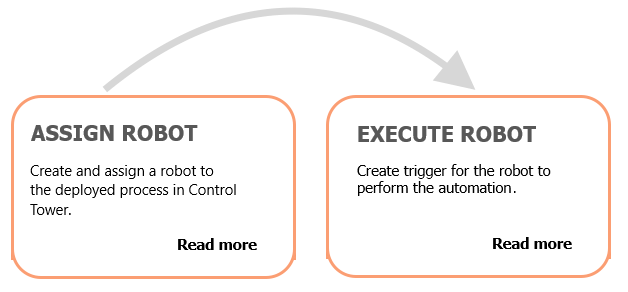Getting Started With Process Management
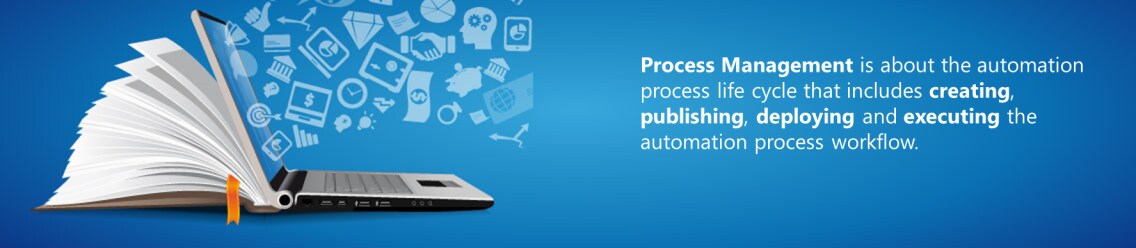
What is Process Management?Process Management lets you design, implement, and manage the business goals by automating repetitive and time-consuming processes and to streamline operations involving multiple business and IT environments. You can create different types of processes using multiple out-of-the-box adapters and activities, that is fast and easy to implement.
Automation Process WorkflowAn automation process workflow in Automation Studio can be designed in the Flowchart designer of the Canvas area, based on your business need. It provides you a canvas to create process workflow of the task you want to automate. You can create a flowchart,add sequences, add activities and manage exceptions. An automation process workflow once created and published can be re-used that increases the productivity and accuracy of your work. It also helps you to reduce the human effort required for completing the task. Additionally, any data input used in Automation Studio that is a Personally Identifiable Information (PII) or is confidential, can be protected and masked using the Data Protection feature. Automation Process LifecycleThe life cycle of an automation process workflow in AE RPA is designed considering key elements of SDLC (Software Development Life Cycle). It can be divided into Process Design and Process Execution. Designing of automation processes is done using Automation Studio while the process execution happens with the help of robots that can be created in the Control Tower. The high level automation process life cycle incudes: Process DesigningCreate different types of processes using multiple out-of-the-box adapters and activities that are faster and easier to implement. Click the respective boxes in the below diagram to learn more about each stage of process designing.
Process ExecutionRobot is an automation runtime that can be created in the Control Tower to execute the automation process workflow.
|