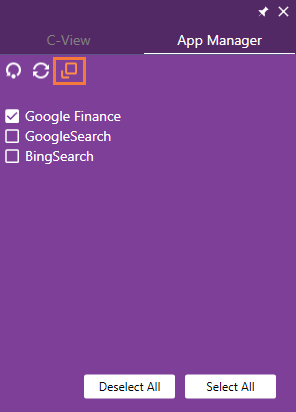Load/Unload Applications
To unload the application:
Click the App Manager tab. All the applications are listed in the App Manager. For example, if Google Finance webpage is docked on the dashboard and, click Unload Apps icon 
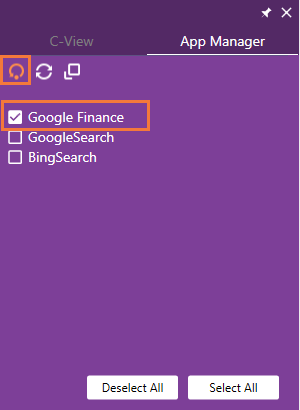
To reload the application:
Select the application in App Manager, and click the Reload Apps icon 
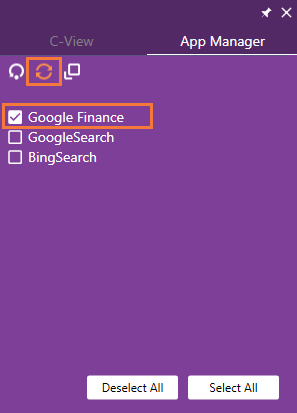
To restore the application:
Select the application in App Manager, and click the Restore Selected icon