Viewing the Profiles
To view the profiles available in the system:
Go to Configuration > Manage Profiles.
Column Name |
Description |
Profile Name |
Displays the name of profile |
Profile Type |
Displays the type of profile |
Mapped Hierarchy |
Displays the name of last level entity which is mapped. Multiple parent entities cannot be associated with a single entity. |
Status |
Displays the following types of status for manage profile: Valid: Indicates that the mapped Hierarchy is present in the entity hierarchies. Orphan (Not Mapped): Indicates that the profile is created from automation studio and entity hierarchy is not yet mapped. |
Actions |
Displays the following options: Edit: Click Edit to edit the mapped hierarchy. Delete: Click Delete to delete the mapped hierarchy. |
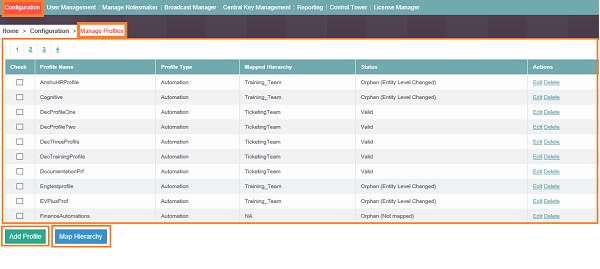
Related Topics