Dashboard
Dashboard view provides the latest notifications and robot numbers as per criteria such as Robot Assignee, the machine on which the robot is deployed, processes which robot needs to perform. Dashboard view varies according to the role of the logged-in user. For more information about role access, see Managing Roles in the Admin Module.
When you log into the Control Tower, Dashboard is the default page which is displayed. By default, after launching the Control Tower, you can view the following panels with links on the dashboard:
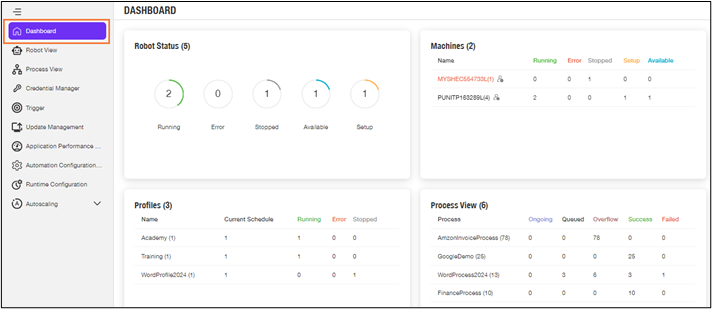
To view following views, Super_Admin is required to do configuration. For more information about dashboard view panel configuration, see Configuration to View Dashboard Panels below.
Following page shows the dashboard view when all the panel access is provided to particular user role.
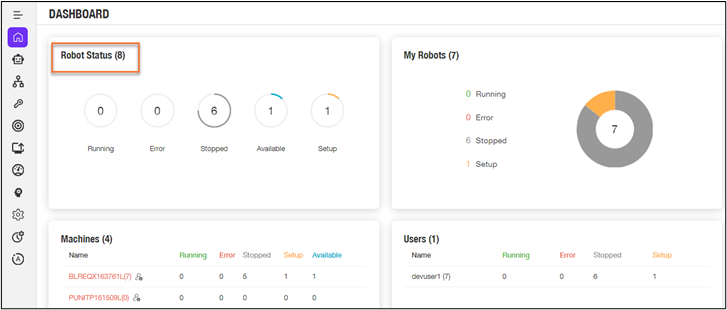
Configuration to Enable or Disable Control Tower Add-On Features
The following table displays the Control Tower Features, and the API configuration values for the same.
To enable the APIs, add True to the configuration values; to disable them, add False.
| Control Tower Feature | API Configuration Value | Description | ||
| Robot Heartbeat Settings | Wait to fail | \"WAIT_TO_FAIL_SEC\" | Mechanism to ensure the Robot availability and connectivity to the server by periodically sending a signal or data packets known as Heartbeats at regular intervals. | |
| Auto Refresh Interval | \"AUTO_REFRESH_INTERVAL_MS\" | |||
| Robot Command Max Wait | \"ROBOT_COMMAND_MAX_WAIT\" | |||
| Robot Patch Max Wait | \"ROBOT_PATCH_MAX_WAIT\" | |||
| Robot Dashboard Settings | Auto Refresh Interval | \"AUTO_REFRESH_INTERVAL_MS\" |
Auto Refresh Interval: To Set the Refresh Intervals of Robot Dashboards Cards.
|
|
| DashBoard Cards ("DASHBOARD_CARDS\") |
Robot Status Cards | \"ROBOTSTATUS_CARD\" | ||
| MyRobot Card | \"MYROBOT_CARD\" | |||
| Machine Card | \"MACHINE_CARD\" | |||
| User Card | \"USER_CARD\" | |||
| Profile Card | \"PROFILE_CARD\" | |||
| ProcessView Card | \"PROCESSVIEW_CARD\" | |||
| ProcessTestCase Card | \"PROCESSTESTCASE_CARD\" | |||
| CognitiveMetering Card | \"COGNITIVEMETERING_CARD\ | |||
| Location Card | \"LOCATION_CARD\" | |||
| Location Configuration | Enable Location | \"ENABLE_LOCATION\" | Enables you to view the machine location details. | |
| Location Values | \"LOCATION_VALUES\" | |||
| Transaction Settings | Number of Days | \"NUMBEROFDAYS\" | Configurable Number of days after which Automation data is to be Purged | |
| Robot List Page Size | \"ROBOTLIST_PAGESIZE\" | |||
| Application Performance Monitoring | Ignore Missed Threshold in Minutes | \"IGNORE_MISS_HEARTBEAT_THRESHOLD_IN_MINS\" | Ignores missed heartbeat threshold in APM | |
| Trigger | Allow MQTT Trigger | \"ALLOW_MQTT_TRIGGER\" | To enables or disable MQTT Triggers | |
| Decision Workbench | Default Filter Days | \"DEFAULT_FILTER_DAYS\" |
To set the number of Filter Days for Albie Workbench. | |
| Profile Selection Limit | Profile Selection Limit | \"PROFILE_SELECTION_LIMIT\" | To limit the number of profiles to be selected. | |
| Credential Vault | Credential Vault - CyberArk | \"CREDENTIAL_VAULT\":{\"CYBERARK\" | To enable or disable credential vault -cyberark feature. | |
| Process Input | \"SHOW_PROCESS_INPUT\" | To display Process Input in Process View in Control Tower, set to True. | ||
| Process Output | \"SHOW_PROCESS_OUTPUT\" | To display Process Output in Process View in Control Tower, set to True. | ||
| PDF Viewer | \"SHOW_PDF_VIEWER\" | To enable or disable PDF Viewer, set to True or False as required. | ||